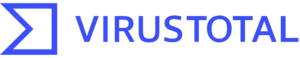Manually Update
Theme & Plugin
For easy updates, we recommend using the Easy Theme and Plugin Upgrades plugin. You can download it here for free. Click Here.
How to Use Easy Theme and Plugin Upgrades
Install and activate the Easy Theme and Plugin Upgrades plugin.
Once activated, you can simply upload a .zip file to update any theme or plugin.
Updating a Theme Manually
- Download the latest .zip file of your theme.
- Log into your WordPress dashboard.
- Go to Appearance > Themes.
- Click Add New at the top.
- Select Upload Theme and locate the updated .zip file.
- Click Install Now to replace the old version with the new one.
Updating a Plugin Manually
- Download the latest .zip file for the plugin.
- Log into your WordPress dashboard.
- Go to Plugins > Add New.
- Select Upload Plugin and find the updated .zip file.
- Click Install Now to update the plugin with the latest version.
When you make a purchase on our site, the funds are used to maintain and acquire new products from third-party authors, effectively supporting the ecosystem. This crowd-funded approach allows us to keep our prices incredibly low and pass those savings directly onto you.
Using this method ensures smooth updates and keeps your site running on the newest versions available!