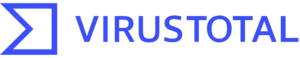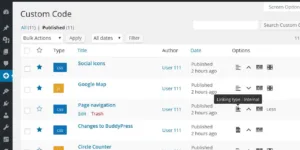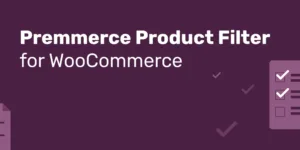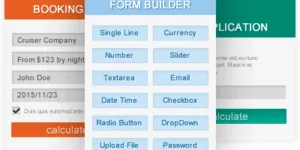Leopard Free Download – WordPress Offload Media 3.1.2
- Recently Updated
- 100% Original Product & Well Documented
$41.00 Original price was: $41.00.$3.99Current price is: $3.99.
- Unlimited Use Across All Your Websites
- Verified by VirusTotal
- Free New Version Access
- 100% Original Product and Virus Free.
- The price is in US dollars and includes tax
Instead of paying full price, our Members enjoy massive savings on every product:
- Creative Starter – get this product for $2.79 + (30% off all products)
- Designer Pro – get this product for $1.60 + (60% off all products)
- Elite – get this product for $0.40 + (90% off all products)
- Elite+ – get this product for $0.20 + (95% off all products)
Unlock better deals today—choose your plan and start saving now!
Premium Membership
Download this product for cheap and also gain access to all premium themes and plugins at a fraction of the cost.

Secure Transaction
Your transaction is secure with the Stripe. One of the famous payment gateway
Virus Free
All items on our website are Virus free and tested with "VirusTotal"
Timely Update
After publishing the new update from author we upload the latest file
Related products
Related products
-
Frontend Publishing Pro – WordPress Post Submission Plugin
$30.00Original price was: $30.00.$4.99Current price is: $4.99. -
Branda Pro Free Download 3.4.23
$100.00Original price was: $100.00.$4.50Current price is: $4.50. -
Simple Custom CSS and JS PRO Free Download 4.39
$148.00Original price was: $148.00.$4.99Current price is: $4.99. -
Premmerce WooCommerce Product Filter Premium Free Download 3.6.2
$1,379.00Original price was: $1,379.00.$4.99Current price is: $4.99.
Leopard Free Download – WordPress Offload Media
Leopard Free Download – WordPress offload media copies files from your WordPress Media Library to Amazon S3, Wasabi,google cloud, DigitalOcean Spaces, Bunnycdn storage and rewrites URLs to server the files from that same storage provider, or from the CDN of your choice (CloudFront).
When the big website works, I see need to reduce bandwidth consumption is necessary for website to operate effectively and securely.
Underground and automatic synchronization: For large websites with a large number of images, videos, pdf …. etc, synchronization will be difficult (because it is required not to turn off the web browser or the sleeping computer). Underground and automatic synchronization function, you can turn off the computer to go to sleep or other tasks. Save your time and achieve the highest efficiency. – tutorial
Work with FTP You can use ftp to upload files to the cloud, then use the “file from cloud” function to use files from the cloud for the website. – tutorial
Note:
This function only supports woocommerce and easy digital downloads.
Only support files and it does not support images (because images need resizing for different sizes).
Features
Unlimited existing media to AWS S3, Google, wasabi, DigitalOcean Spaces storage, Bunnycdn storage
Unlimited and all in one. No add-on, no more money.
Support AWS S3, Google, wasabi, DigitalOcean Spaces storage, Bunnycdn storage
Add: Custom path folder bucket – tutorial
Pull Assets (js, css, fonts, svg..etc from theme, plugin, core wordpress) – Tutorial
Underground and automatic synchronization function
easy digital downloads ( support storage: google, wasabi, S3, Bunnycdn storage)
Digital/Downloadable Product woocommerce ( support storage: google, wasabi, S3, Bunnycdn)
Select files from folders on cloud in wooCommerce download and Easy Digital Downloads. Work with public and private.
Compress Objects Automatically ( Enable GZIP )
Minify CSS, JS, HTML
Removing the emoji
Change the Custom path
Support WebP – Create WebP file automatically after uploading and rebuilding. Automatically synchronize to cloud. – tutorial
Support Frontend Submissions – Easy Digital Downloads- tutorial
Supported regenerate thumbnail plugin with images on the cloud.
Support edit ( Scale, Crop, rotate, flip ) images on cloud. – tutorial
Select file with shortcode or url from cloud. – tutorial
Rewrite Asset URLs for Asset Option
Support Multisite
Cache-Control option
Cross Origin Resource Sharing (CORS) option. – Tutorial
synchronize between bucket in a cloud and other cloud.
From Cloud AWS S3
Synchronize between buckets- tutorial
Synchronize S3 to cloud Wasabi- tutorial
Synchronize S3 to cloud Google- tutorial
From Cloud WASABI
Synchronize between buckets. – tutorial
Synchronize Wasabi to AWS S3 – tutorial
Synchronize Wasabi to cloud Google- tutorial
From Cloud GOOGLE
Synchronize between buckets. – tutorial
Synchronize Google to AWS S3 – tutorial
Synchronize Google to cloud Wasabi – tutorial
From Cloud DIGITALOCEAN SPACES
Synchronize between buckets. – tutorial
Synchronize Digitalocean spaces to AWS S3- tutorial
Synchronize Digitalocean spaces to cloud Wasabi – tutorial
Synchronize Digitalocean spaces to cloud Google – tutorial
Free Updates
Compatibility with Advanced Custom Fields PRO
Allow File Upload Types option
Delete files automatically from WordPress when copying them on storage
Automatic replacement of media links: resource is uploaded from server storage rather than from your site
Compare with EWWW Image Optimizer, Shortpixel Image Optimizer , tinypng, Smush Plugin. (Noted: Only compatible when not using “Remove from server” https://prnt.sc/qghib9 )
Compatible With WPML
WooCommerce Integrated Theme
Compatible With WP All Import
WordPress 5.x+ support
Translations Ready
Leopard Free Download, Leopard Free Download, Leopard Free Download, Leopard Free Download, Leopard Free Download.
More plugins click here: Click me
You may also want
-
Premmerce WooCommerce Product Filter Premium Free Download 3.6.2
$1,379.00Original price was: $1,379.00.$4.99Current price is: $4.99. -
Frontend Publishing Pro – WordPress Post Submission Plugin
$30.00Original price was: $30.00.$4.99Current price is: $4.99. -
Calculated Fields Form PRO Free Download
$149.00Original price was: $149.00.$4.99Current price is: $4.99. -
JustTables Pro WooCommerce Product Table Free Download 1.4.4
$199.00Original price was: $199.00.$3.99Current price is: $3.99.